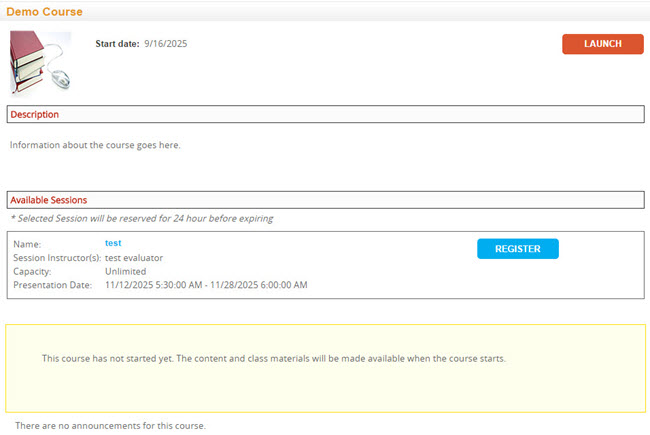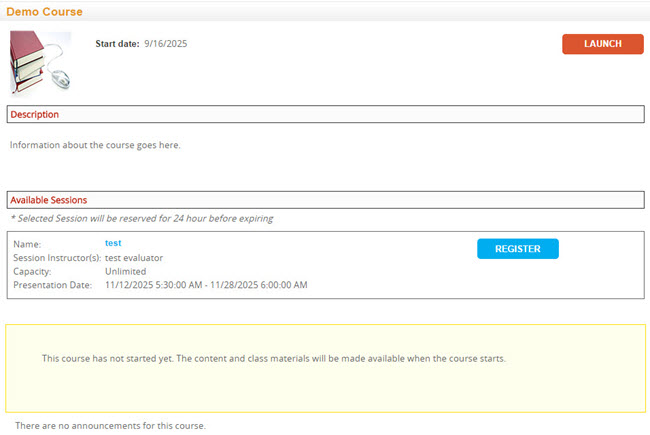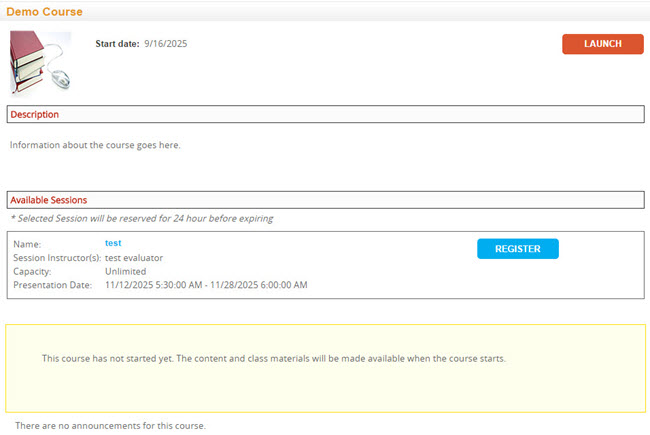Course Home Page
- To enter the Course Home Page, go to My Training tab.
- Under My Courses, look for the course that you want to view.
- Press the Course Home Page button.
- A description of the course will be available to view, (and any Announcements & Web Conferences in connection to the course).
- Press the Launch button to see a list of Course Material - including video, and quizzes.
- For Quiz: click the link Go To Quiz and follow the quiz instructions to complete. Access to quiz is also from the Catalog. To read more about quiz, click here.